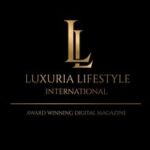February 13, 2024
What to Know About Contrast in Art as a Freelance Graphic Designer
As a freelance graphic designer, understanding and effectively utilising contrast in your artwork and designs is an important skill. Contrast refers to the arrangement of opposite elements – light vs. dark, big vs. small, simple vs. complex, etc. Implementing contrast properly can make a good design truly stand out and achieve visual impact. Here’s what freelancers need to know about working with contrast in art and design.
Types of Contrast to Consider
Several kinds of contrast are useful for graphic designers to keep in mind:
Colour Contrast
This refers to how light or dark colours are in relation to each other. Using colours from opposite ends of the colour wheel creates maximum contrast. For example, pairing a vibrant orange with a deep blue. Using colours close together on the colour wheel results in low contrast. Too little contrast can make a design feel flat or dull.
Complementary Contrast
Complementary colours are those directly across from each other on the colour wheel, like red and green or purple and yellow. These colour combinations create inherent contrast and easily grab the viewer’s attention. But it’s important not to overdo complementary contrast, or the design can feel jarring.
Value Contrast
This contrast focuses on how light or dark a colour is. A high-value contrast might pair a very light tan with a very dark brown. Low-value contrast would blend light and mid-range colours. Subtle value contrast can create soothing designs. Bold value contrast makes elements stand out sharply.
Scale Contrast
Using very large and very small visual elements together creates scale contrast. This could mean combining a big, bold heading with small body text. Or pairing a large central image with tiny corner accents. Scale contrast adds visual energy and hierarchy.
Spatial Contrast
This refers to how visual elements are arranged on the page – close together or far apart. Wide open space around an object contrasts it against a crowded background. Careful spatial contrast can guide the viewer’s eye through the design.
Why Contrast is Crucial for Strong Designs
Implementing contrast is one of the key principles of graphic design. It serves several important purposes:
• Creates focus – Contrast draws attention to the areas you want viewers to notice most. This allows you to highlight the core message or key design elements effectively.
• Adds visual interest – Contrast prevents designs from feeling flat and monotonous. Using varied contrast throughout the piece keeps the viewer engaged.
• Establishes hierarchy – Contrast indicates the order of importance for design elements through differences in size, colour, etc. This helps the viewer navigate seamlessly.
• Improves legibility – Contrast between text and background enhances readability. Bold contrast behind text aids readability for vision-impaired users as well.
• Directs movement – Contrast guides the viewer’s eyes through the design in a deliberate flow. You can lead them right to important calls to action.
• Communicates meaning – Contrast can represent meaningful connections, like light vs dark representing good vs evil. This boosts visual storytelling.
Using Contrast Effectively in Specific Projects
How can freelance designers apply contrast skilfully on real projects? Here are some ideas:
Logo Design
Use complementary colours to make your logo stand out. Vary the size and weight of letters. Make sure the logo contrasts well against website backgrounds.
Poster Design
Pick 1-2 highly contrasting, complementary colours as accents against a neutral background. Use scale contrast with a large, bold title and tagline against small text.
Magazine Layout
Alternate big, visually impactful photos with blocks of negative space. Vary the size of text from article titles to body text. Group text columns in black against the white margins.
Book Cover
Make the title and author name larger, bolder, and in a contrasting colour from the background image. Use contrasting colours between imagery and solid colour blocks.
App Interface
Use colour contrast so the buttons clearly stand out from the background. Establish hierarchy through text size contrast on headers vs body text. Leave whitespace around buttons and icons.
Social Media Graphics
Pick vibrant, contrasting colours that will stand out in small formats. Use bold text with plenty of space around it for legibility. Add borders in contrasting colours to make elements distinguishable.
Business Cards
Contrast your logo against the card background. Make sure the text contrasts against the colours behind it. Consider a two-colour card with front and back in complementary colours.
Leveraging Design Apps and Templates
Freelancers don’t have to reinvent contrast every time. Take advantage of handy graphic design apps and templates to kickstart your use of contrast. For example, these templates on the Adobe website let you make posters, business cards, and more, and they are perfect for applying contrast in art.
The key is not just to accept the default designs. Tweak the colour palette to create a more intentional contrast. Swap out text for varying font sizes. Adjust layouts to add whitespace and spatial contrast where needed. The templates handle much of the layout work while you focus on dialling in great contrast.
As a freelance graphic designer, contrast is one of the most invaluable tools in your toolkit for crafting engaging visuals. Master the various types of contrast and how to apply them for maximum effect. With practice, you’ll be able to use contrast intuitively to bring any design to the next level.